
Get an LNURL

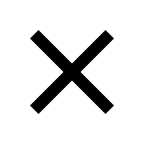
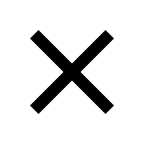
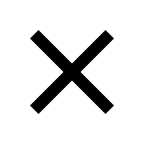
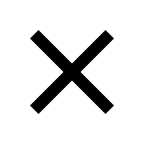

If you have joined through telegram and are not able to edit your profile information, be sure you join The Flock and then you should have full access to your profile.
To add Lightning tipping functions to your profile and forum signature, please follow these instructions precisely.
To make this work seamlessly, you will need a stable (non-temporary) LNURL. This is different than a lightning address (somename@domain.tips) or a lightning invoice (lnbc***** an address generated for a single payment.)
Generate an LNURL in your wallet of choice. I use the Telegram tip bot, so I simply give the bot the command /lnurl in the chat. On Wallet of Satoshi, click receive and then the lightning address button on the top menu. Copy the LNURL address at the bottom. All wallets have different interfaces, and some don’t generate LUNRLs. If you need help, please reach out to me here or on Telegram!
- Click the Setup Lightning badge at the top of the page
- Follow the instructions and paste your LNURL after “lightning:” in the first box, and a unique name in the second. Click “Generate”
- Click to copy the generated code, and paste it in the “
- PASTE YOUR GENERATED TIPPING CODE HERE” field above.
- Save your changes
The data you submit may take up to 1 minute to propagate in the database to your profile and forum signature, so please wait a little bit and refresh if you do not see it. You will see a clickable badge like 

It is highly suggested that you get and use the Alby extension for your Chrome/Brave or Firefox browser! This will make it simple to tip others on this and many other sites. And you can use the LND function to synchronize Alby to your @lightningtipbot wallet on telegram if you don’t want to use a separate wallet. For mobile use, Blue Wallet, Wallet of Satoshi, Breez and many others will interact with the tipping links here on Poultry Projects as long as these instructions are followed.
For more information on tipping with lightning, or to support this project, please review the instructions at Feed The Flock! Or come and ask questions and chat about it over in the Lightning Lounge.

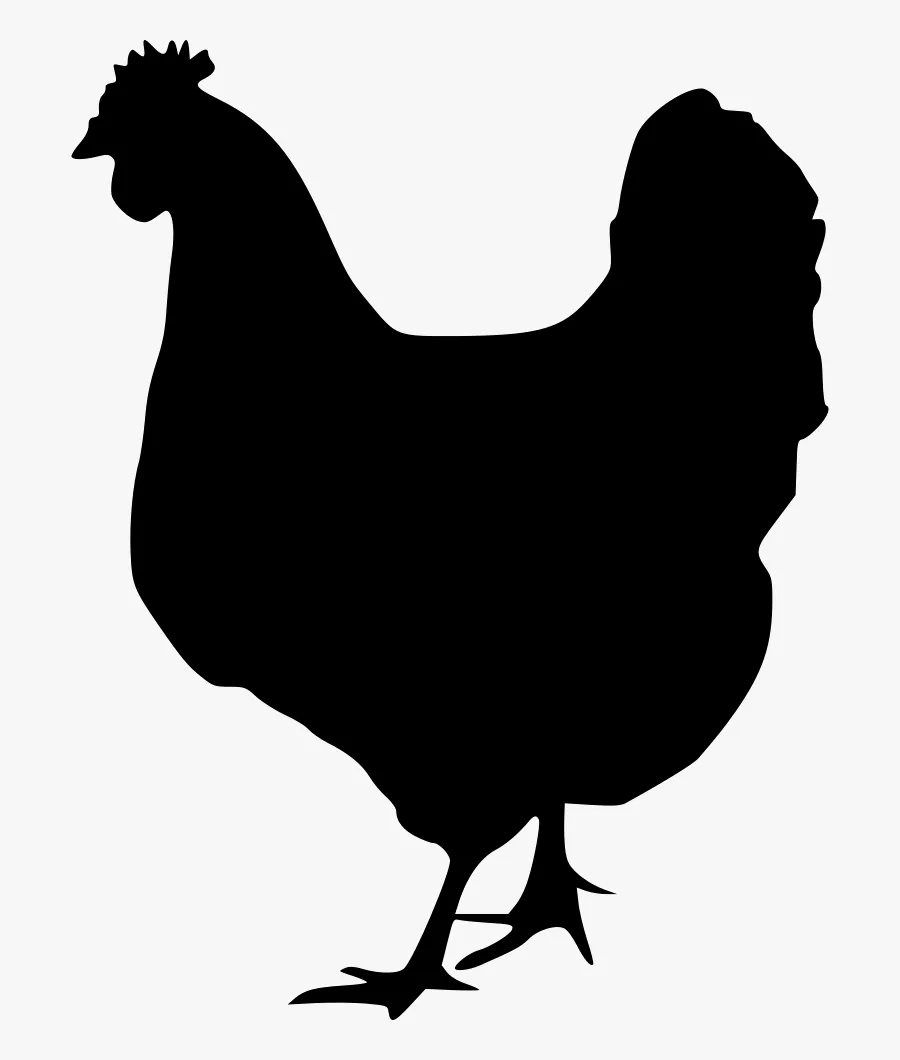
 IMG_20220814_234912_723
IMG_20220814_234912_723